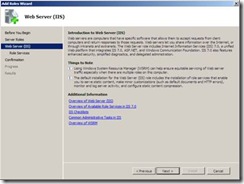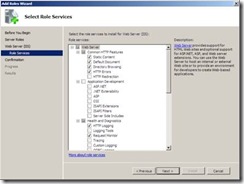Communication errors between Site’s
SQL Server Errors
For Every Term you need to get a log file Name, Glossary should learn it
Site Server issues :-
- Not able to connect to the Console
- Site is not sending status messages, the procedure to confirm and the default report
- Site Server Slow or CPU High Utilization
- backlogs finding
- Backlogs Story…
- MY Script to check the Backlogs
- Database errors related to Site Server and SQL
- Importance of SMS Provider
- Collections are not appearing in the hierarchy log file
- Some of IMP Log Files
- Status messages not for set to clear you must understand what happens when we set to clear and act to the situation
- SMS 2003 Troubleshooting Workflow
- News / MYITForum Group Importance
- Backup of Sites
- Uninstallation of Sites
- Planning of Sites “”Configuration Manager Preplanning Worksheets””
- Primary Site
- Secondary Site
- Just the DP
- Boundaries
- Boundary Overlapping
- FSP and it’s history why we need FSP?
- Site to Site key exchange
- Possibility of NLBs and for MP and WSUS
- OSD Coverage and steps
- lets try MDT also
- If possible Lets try Native Mode also
Client Issues:-
- Client Installation Methods
- Software Update point Based Client installation
- Disadvantages of Client Push
- Client installation Log files
Client Installation Troubleshooting:-
- WMI Connectivity check
- WMI Rebuild
- WMI Log Files
- MOF FILES RELATED TO WMI
- Drive Space issues, FS.exe
- Permissions, admin$, 64 bit ccm folder location & 32 bit control panel
- Not found MP
- not detecting the site code
- client not assigning to site code and trying to install\
- possible of command line option of ccmsetup.exe
- ccmclean.exe
- IMP log Files related to Client
- patching related log file and issue
- patching is failing to install
- is sms/sccm client is manacle of things to automate?
- Trace32.exe
- Client Status Reports
- SMS Client Health Monitor
- Some of the “”State Messages in Configuration Manager 2007”
- MP Troubleshooting
- Reporting Point Troubleshooting
- Secondary Site Installation
- Ports Document
- patching the Systems
- Workstation Patching style and server patching status
- maintenance window
- SCCM R2 Advantages
- SCCM Features comparison with SMS
Inventory:-
Software inventory
Hardware inventory
SMS_def.mof File and tool from MYITFORM for registry key
mof compile
no idmif
idmif
Log files for Communication
- Component Configuration Manager Troubleshooting
- ADMINUI.log file
- Delegation of Configuration / SMS Console
- Status messages
Package Distribution Issues
- Procedure to Confirm the Package is reached to the DP And Log File
- Procedure to Package Source Version and Current Version finding
- What is refresh and Update package and resend to DP?
- How to Distribute the Packages to Multiple DPs? DP Groups?
- IMP Log Files related to Distribution:- Sender and Scheduler and Distmgr.log
- Compressed files like .Pck story
- What is the Compressed Package?
- What is Binary replication in Distribution?
- What is the Package Creation Flow, I mean what kind of files gets changed in the work flow, like Dispooler and etc…
- Importance of BITS on DP
- Distribution points Related reports to the DP and Database Tables
- Troublshooting steps for a Package is not reaching DP
- Download package and run from DP
- Virtual Applications and relationship with DP
- In the Event of Distribution Point OS Failed how to proceed further to get it corrected?
- Document from my blog DP in and Outs
Distribution Point Family and its Terms:-
- Understanding of Advertisement?
- Standard DP
- Protected DP
- Branch Distribution Point
- peer DP
- Nomad DP
- Check in IE
- More than 700 do we need another DP?
- DFS and DP ?
- File Server and DP ?
- For each above Log files
Advertisement:-
- Working style of Advertisement..
- When we advertise the Command line Options that we can see…. for executing style
- Default report that we can check for advertisement
- Log files for advertisement
- From console view of Advertisement status
- If Advertisement failed how to make sure it to run again
- Suppressing the Advertisement
- how to use toolkit to see advertisement history
- related information in control panel for advertisement
- maintenance of Cache folder
- If report is not showing more than 10000 rows for any advertisement
- Advertisement to advertise Users and User groups
- Advertisement interaction with user
- Advertisement running with the administrator privileges and Logged in user account rights
- Administrator Flow for Advertisement
- advertisement to be appear in the add and remove programs
Other Topics