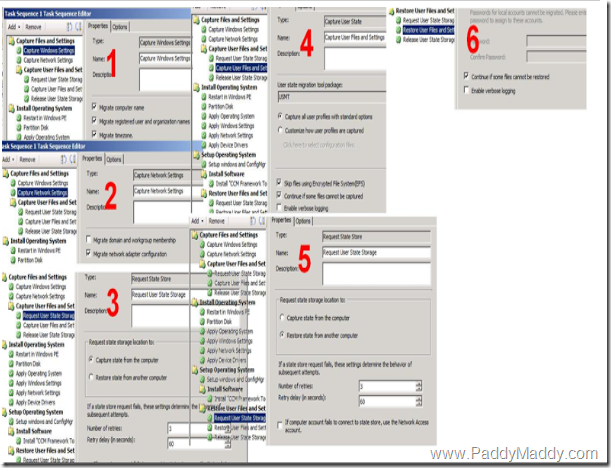PMè Project Management is the discipline of planning, organizing, motivating,
and controlling resources to achieve specific goals. Initiate
- Plan - Execute - Monitor - Close. These are the five main process groups of
the project management life cycle.
Each portion of the life cycle has its own process and
set of deliverables. For example, during the initiation phase, project
managers, stakeholders, and team members will be working on the project
proposal and scope statement. During the closing phase, project managers will
work on the closing documents and the process of putting the project to bed
- Initiation
The initiating
processes determine the nature and scope of the project. The initiating stage
should include a plan that covers the following areas
a.
Analyzing the business needs / requirements in measurable
goals
b.
Reviewing of the current operations
c.
Financial analysis of the costs and benefits including a
budget
d.
Stakeholder analysis, including users, and support
personnel for the project
e.
Project charter including costs, tasks, deliverables, and
schedule
- Planning
and design: The main purpose is to plan time, cost and resources
adequately to estimate the work needed and to effectively manage risk
during project execution.
Project planning generally consists of,
a.
Determining how to plan (e.g. By level of detail or
rolling wave)
b.
Developing the scope statement
c.
Selecting the planning team
d.
Identifying deliverables and creating the work breakdown
structure(Work packages to drill down to all levels)
e.
Identifying the activities needed to complete those
deliverables and networking the activities in their logical sequence
f.
Estimating the resource requirements for the activities
-HR
g.
Estimating time and cost for activities - Finance
h.
Developing the schedule
i.
Developing the budget - Finance
j.
Risk planning
k.
Gaining formal approval to begin work
- Execution
and Construction: When you're executing the
project, you're carrying out the pre-defined tasks for that project. The
project execution process group is the phase during which all of the
aspects that you have planned out carefully will be carried out. During
this phase of the project, you will be making heavy use of the project
plan and of any project tracking tools you have selected.
generally consists of,
a) Direct and Manage Project execution
b) Quality Assurance of deliverables
c) Acquire, Develop and Manage Project
team
d) Distribute Information
e) Manage stakeholder expectations
f) Conduct Procurement
- Monitoring
and controlling systems: We check to see whether the
various milestones are being met, what the quality of work being performed
is and the progress being made by the team as a whole.
generally consists of,
a. Measuring the ongoing project
activities ('where we are')
b. Monitoring the project variables (cost,
effort, scope, etc.) against the project management plan and the project
performance baseline (where we should be)
c. Identify corrective actions to address
issues and risks properly (How can we get on track again)
d. Influencing the factors that could
circumvent integrated change control so only approved changes are implemented.
e. Project maintenance is an ongoing
process and it includes
i.
Continuing support of end-users
ii.
Correction of errors
iii.
Updates of the software over time
- Completion/Closing:
During the closing phase, files
are archived (making room for new projects), closing forms are filled out,
and lessons are recorded in order to make the next project run more
smoothly.
- Project
close: Finalize all activities across all of the process groups to
formally close the project or a project phase
- Contract
closure: Complete and settle each contract (including the resolution of
any open items) and close each contract applicable to the project or
project phase
- A Sign-Off for Closing Your Project Out